The world produces over 2.5 quintillion bytes of data each data, so much data that it has become difficult to make sense of it all. This has led to increasing demand for new technologies and tools to help us collect and analyze this data. Data visualization is one of the techniques that can help us extract insights from data. Data visualization or Information visualization or statistical graphics refers to the representation of data or information in a chart, graph or any other visual format. Data visualization is used because it provides insights traditional statistics cannot and allows users to discover insights quickly and easily.
When creating data visualizations, we often present the data in different formats using icons, images, maps or any other visuals in order to transform it in ways we think users can easily understand. For example, when we present data on a map we often use a single object that represents different numbers of the object, for example, one tree to represent 50 trees. Such an illustration can end up confusing viewers or users of the data viz and spread misinformation or disinformation.
Misinformation is incorrect or misleading information that causes people to be misinformed and disinformation refers to false information deliberately and often covertly spread in order to influence public opinion or obscure the truth. As data visualization designers, we often lie by misrepresenting data to tell a specific story we are interested in telling. In some cases, misinformation stems from the way the data was collected especially in cases where the study questions are structured in a way that is misleading and biases the respondents.
In 2019, Mozilla carried out a survey on misinformation around the world and their findings revealed that a larger proportion of the respondents believed that platforms such as Facebook, Google, YouTube, etc, were the key bearers of the responsibility when it comes to tackling the online misinformation problem and that the best way to tackle misinformation was through education.
We too at Pollicy believe the best way to safeguard from misinformation is to arm yourself with tech-appropriate analytical and evaluative skills that will expose the most oversimplified and malicious data visualizations. In this blog, we will explore some most common data misrepresentations that result in misinformation and how a designer can design visualizations that communicate effectively. We will start off with the most common data misrepresentations that cause misinformation and disinformation.
Truncated charts or graphs
The y-axis can be manipulated to mislead viewers and have them interpret the results differently. This can happen in two different scenarios;
- When the baseline value is omitted to have the graph start at a higher value than zero. This can often create an impression that the trend differs across the observations listed on the x-axis when in fact the distribution is almost similar.
- When the y-axis scale is exaggerated with a high difference within different points on the y-axis when in fact the values are closer to each other.
As a viewer always pay keen attention to the y-axis to ensure it is not being manipulated in any way that might be confusing.
Correlation Vs Causation
One of the most common mistakes in any given study is assuming correlation implies causation. The correlation only deals with the level or strength of association between two events and having a high correlation does not always imply one event influences or causes the other. As a viewer, always look out for such results.
The color scale
When it comes to colors used in data visualization, common norms exist that most data visualization designers follow. These include using colors like green for success or profits, orange for the warning, and red for losses or danger. When a designer decides to use any of these differently or interchangeably, this can lead to misinterpretation when the visualization isn’t viewed carefully. So as a viewer, always look at the scale to avoid misinterpreting the visual.
Trend manipulation
When looking at trend data, some designers tend to extract only a certain piece of the trend they are interested in showing which at times can be misleading when the whole picture isn’t considered. For example, extracting data for the increasing trend over a certain quarter of the year when in fact there is not a significant difference when viewing the annual trade can be misleading to viewers. As a viewer always look out for the bigger picture as opposed to the smaller misleading visual displayed
Pie charts that don’t add up
Having a pie chart that doesn’t follow the general rule of adding up to a hundred. It is common knowledge that the total across the pie chart proportions should always add up to a hundred when figures are converted to percentages and should add up to 360 when figures are in degrees. A viewer should always look out for such visualizations where a pie chart goes beyond 100 percent or exceeds 360 degrees. If this doesn’t add up the figures are being manipulated.
As a data visualization designer, all the following practices should be adhered to as a way to avoid spreading misinformation in your data visualization:
- Ensure that the purpose is well-defined
- Ensure that the content supports the purpose. Considering that what’s included is as important as what’s excluded, only the relevant content needs to be included.
- Ensure that you have an appropriate structure that represents clearly the relationship between reality and the graphic.
- Always ensure that the visualization is highlighting what matters and remove what doesn’t.
With technology, we can be able to extract great insights from data and benefit greatly from the information we obtain. But falsely representing this data breaks the knowledge management life cycle. As users of data visualizations, we should always beware of misleading visualizations and take care not to complicate the message with overly complex or inaccurate images. Even though figures don’t lie, the visualizations we use to represent them might.
Stay tuned for more in our next blog post!
Written by Arthur Kakande, Communications Lead at Pollicy.
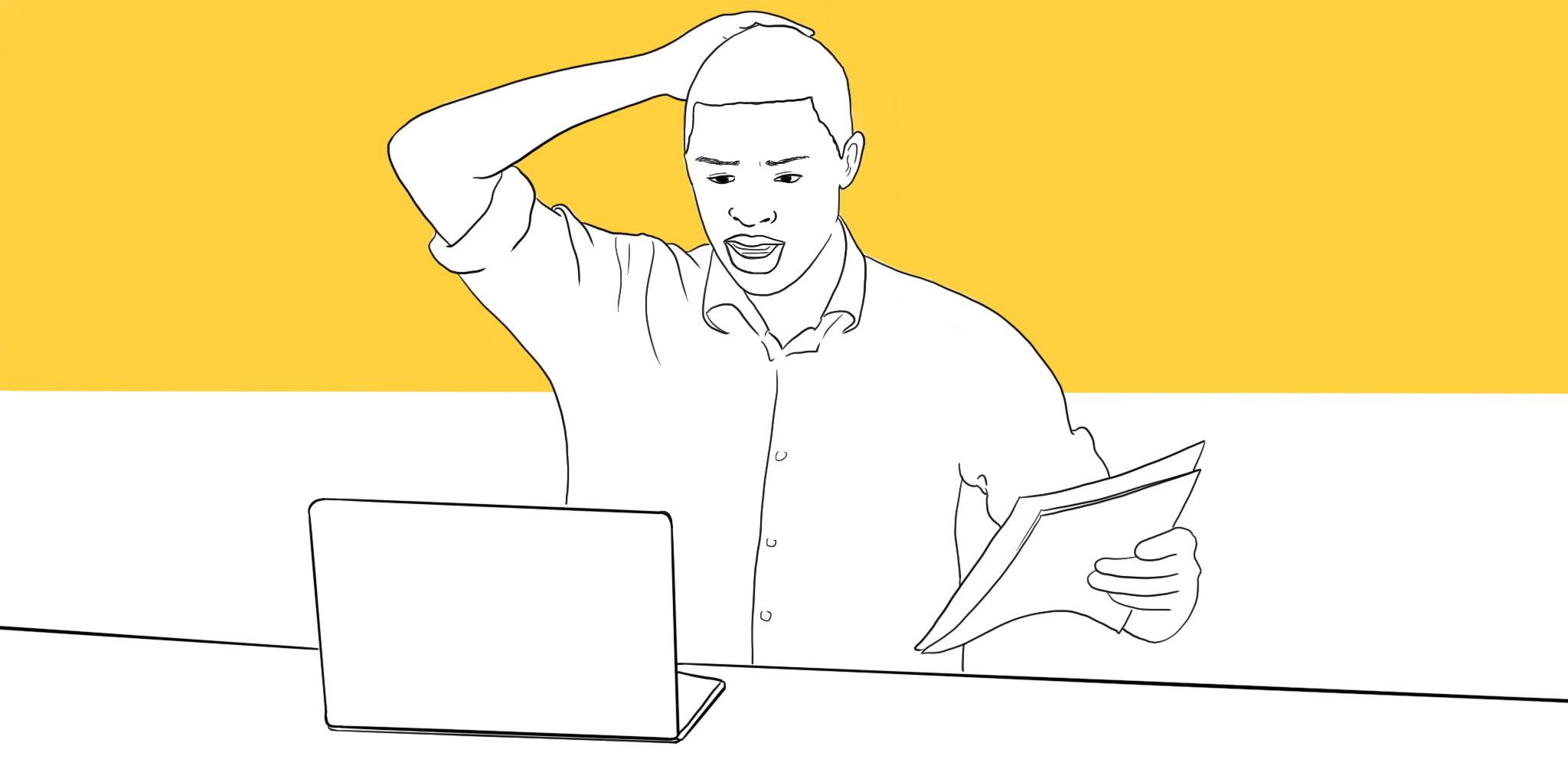




Leave A Comment